How to rip a dvdmedia file with Pavtube software?
Page 1 of 1
 How to rip a dvdmedia file with Pavtube software?
How to rip a dvdmedia file with Pavtube software?
What is a *.dvdmedia file?
Dvdmedia is a file extension; usually it refers to a VIDEO_TS folder with the .dvdmedia extension. The DVD player application on Mac OS can play a .dvdmedia file directly.
However, *.dvdmedia is not listed in Pavtube supported format lists. If you have a *.dvdmedia file, how to load it to Pavtube for conversion?

Here is how to change a *.dvdmedia file into a real Video_TS folder:
1) Right-click the .dvdmedia file and choose Get Info.
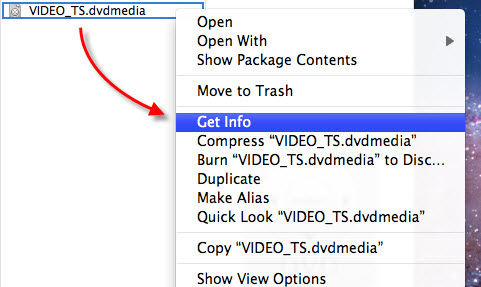
2) Remove the suffix .dvdmedia in the Name & Extension field and then press Return key on the keyboard.
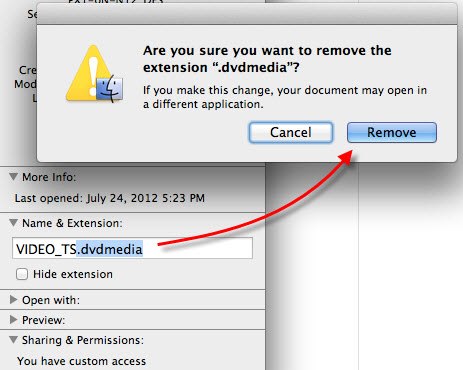
3) Tada! The .dvdmedia file becomes a VIDEO_TS folder now.

Now launch your Pavtube, hit the load icon and choose “Load from folder”, import your Video_TS folder for conversion.



Dvdmedia is a file extension; usually it refers to a VIDEO_TS folder with the .dvdmedia extension. The DVD player application on Mac OS can play a .dvdmedia file directly.
However, *.dvdmedia is not listed in Pavtube supported format lists. If you have a *.dvdmedia file, how to load it to Pavtube for conversion?

Here is how to change a *.dvdmedia file into a real Video_TS folder:
1) Right-click the .dvdmedia file and choose Get Info.
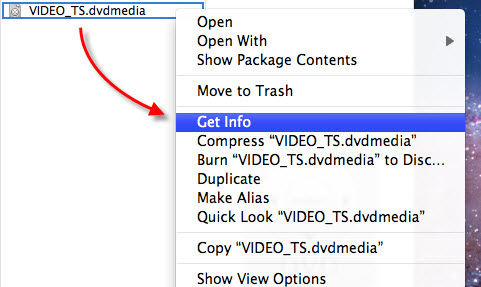
2) Remove the suffix .dvdmedia in the Name & Extension field and then press Return key on the keyboard.
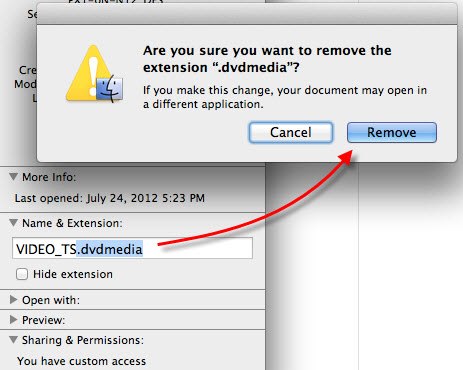
3) Tada! The .dvdmedia file becomes a VIDEO_TS folder now.

Now launch your Pavtube, hit the load icon and choose “Load from folder”, import your Video_TS folder for conversion.

 Similar topics
Similar topics» Why my Mac refused to install Pavtube software?
» Free DVD Ripper Software - Pavtube Free DVDAid
» VSO Software: new software name and 50% discount:
» Software up to date?
» Software updates
» Free DVD Ripper Software - Pavtube Free DVDAid
» VSO Software: new software name and 50% discount:
» Software up to date?
» Software updates
Page 1 of 1
Permissions in this forum:
You cannot reply to topics in this forum







 by
by 
