Search in Windows 7
4 posters
Page 1 of 1
 Search in Windows 7
Search in Windows 7
When I was with XP if ever I forgot where I had put a file or folder; I would click on Start and then Search then type in the name of the missing file or folder and it was found without a problem. I could even designate which drives, cards,flash memory etc that I wanted it to search, excellent tool. Now I have Win 7 Ultimate and if a file or folder goes missing I click on Start then type in the file or folder name into the box that says Search programs and files but rarely does it find the file for me, even when I know it is there and I usually end up doing a manual search which can take a long time BECAUSE....I have.
1 SD card 1 gig
1 CF card 1 gig
1 Flash drive 8 gig
2 Internal HD's 186 gig
1 Ext HD 500 gig
I have even searched for files that I know where they are but it still says no match found. I am now beginning to wonder if I am trying to use the wrong tool or the right tool in the wrong way, any help gratefully received.
1 SD card 1 gig
1 CF card 1 gig
1 Flash drive 8 gig
2 Internal HD's 186 gig
1 Ext HD 500 gig
I have even searched for files that I know where they are but it still says no match found. I am now beginning to wonder if I am trying to use the wrong tool or the right tool in the wrong way, any help gratefully received.
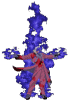
leseil612- Senior member

- Posts : 265
Join date : 2012-04-24
Age : 77
Location : Lincoln
 Re: Search in Windows 7
Re: Search in Windows 7
I'm old school... I use a command prompt and I do a search from there. Say I want to find a word doc somewhere on my C:\ drive... I open a command prompt and type the following:
dir C:\*.doc /s
dir C:\*.doc /s

SithTracy- Senior member

- Posts : 1155
Join date : 2012-04-22
Age : 55
Location : S.E. WI, U.S.A.
 Re: Search in Windows 7
Re: Search in Windows 7
Thanks Tracy, I will try that. When I contacted windows help it said that the search in Windows 7 only searches indexed folders. When I tried to index a certain area then used the search tool on a file that I knew was there it still came up as NO MATCH FOUND. I am beginning to think that XP is still the best OS and Microsoft are only releasing others NOT to advance our computing experience but to increase revenue.....or am I being naive.
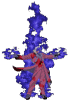
leseil612- Senior member

- Posts : 265
Join date : 2012-04-24
Age : 77
Location : Lincoln
 Re: Search in Windows 7
Re: Search in Windows 7
Give this a try.
Type in your search string and then click on "See more results"
Then click "Custom" and check the box next to Computer.
This will look at all the drives you have.
Type in your search string and then click on "See more results"
Then click "Custom" and check the box next to Computer.
This will look at all the drives you have.

Bob2701- Senior member

- Posts : 11
Join date : 2012-05-21
Age : 83
Location : New Jersey
 Re: Search in Windows 7
Re: Search in Windows 7
Thank you Bob, I will give it a try
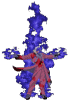
leseil612- Senior member

- Posts : 265
Join date : 2012-04-24
Age : 77
Location : Lincoln
 Re: Search in Windows 7
Re: Search in Windows 7
if you don't mind using an external program, I would suggest voidtools Everything.
type the name of the file, and it searches all the drives and finds it in no time flat!
type the name of the file, and it searches all the drives and finds it in no time flat!

startreksuite- Senior member

- Posts : 45
Join date : 2012-04-22
 Re: Search in Windows 7
Re: Search in Windows 7
Thanks Startrek that really is a great little programme amazingly fast. 

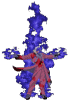
leseil612- Senior member

- Posts : 265
Join date : 2012-04-24
Age : 77
Location : Lincoln
 Re: Search in Windows 7
Re: Search in Windows 7
Nice little program, super fast.

Bob2701- Senior member

- Posts : 11
Join date : 2012-05-21
Age : 83
Location : New Jersey
Page 1 of 1
Permissions in this forum:
You cannot reply to topics in this forum|
|
|








 by
by 