No Undo in Windows 7 OS
2 posters
Page 1 of 1
 No Undo in Windows 7 OS
No Undo in Windows 7 OS
Either I am missing it or there is no Undo function in Windows operating system. (I am on Win 7 Ultimate).
With fishing season now starting, my dear wife has given me her MP3 player 4 gig.....she now has an Ipod. Anyway I have erased everything that she had on it and have been going through our vast CD collection ripping off all the songs and artists that I really really like. I have been ripping them in batches of about fifty at a time. I then have to rename them the way I like them to appear in my music list, I rename then all the same so that any duplicates are spotted. The MP3 is a Creative Zen Plus player. I rename all my music like this....Nazareth - Love Hurts... So there I was with a list of about 50 tracks just as they appeared having been ripped from the relevant discs. So I highlighted the first track clicked on rename and then typed in the artist and the song just as I have shown above. I was doing this through windows and had already put 200 tracks or more onto the MP3 player days before exactly the same way, this time however, I do not know how I managed it BUT instead of the first track being renamed the way I wanted, ALL 50 tracks were given exactly the same name and nowhere could I find anything that would undo them. So I had to play all the other 49 tracks to find out what they really were and then rename them all again one at a time......Is there a way to undo actions when using windows only. All my programmes have an Undo button.
With fishing season now starting, my dear wife has given me her MP3 player 4 gig.....she now has an Ipod. Anyway I have erased everything that she had on it and have been going through our vast CD collection ripping off all the songs and artists that I really really like. I have been ripping them in batches of about fifty at a time. I then have to rename them the way I like them to appear in my music list, I rename then all the same so that any duplicates are spotted. The MP3 is a Creative Zen Plus player. I rename all my music like this....Nazareth - Love Hurts... So there I was with a list of about 50 tracks just as they appeared having been ripped from the relevant discs. So I highlighted the first track clicked on rename and then typed in the artist and the song just as I have shown above. I was doing this through windows and had already put 200 tracks or more onto the MP3 player days before exactly the same way, this time however, I do not know how I managed it BUT instead of the first track being renamed the way I wanted, ALL 50 tracks were given exactly the same name and nowhere could I find anything that would undo them. So I had to play all the other 49 tracks to find out what they really were and then rename them all again one at a time......Is there a way to undo actions when using windows only. All my programmes have an Undo button.
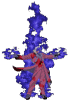
leseil612- Senior member

- Posts : 265
Join date : 2012-04-24
Age : 77
Location : Lincoln
 Re: No Undo in Windows 7 OS
Re: No Undo in Windows 7 OS
Hi 
Yes well I find it easier to use 3rd party s/w if I want track info.
I do use windows for mp3 compilations for driving.
Then 1 continuous track works fine.
Yes well I find it easier to use 3rd party s/w if I want track info.
I do use windows for mp3 compilations for driving.
Then 1 continuous track works fine.
Page 1 of 1
Permissions in this forum:
You cannot reply to topics in this forum|
|
|








 by
by 