Post Appearance
2 posters
Page 1 of 1
 Post Appearance
Post Appearance
Trying to make posts appear the way I want on this Forum has proved to be an "exercise in futility"! Say I want my post to be "bold text", "centered", "huge fonts", and "dark blue" in color, how do I fulfill my "want".  Other Forums you just click each button once and your text stays within your selections and then when you preview your post, it is the way you want it (for the most part). Not here!
Other Forums you just click each button once and your text stays within your selections and then when you preview your post, it is the way you want it (for the most part). Not here! 

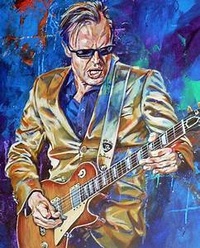
lario48- Extreme contributor

- Posts : 672
Join date : 2012-04-22
Age : 75
Location : Hayward, California
 Re: Post Appearance
Re: Post Appearance
Hi 
Sadly you have to highlight the required text for each feature.
ie. Highlight text > click on "B"
Re-highlight text click on "Center" etc.
Alternative is to add manually.
[b][center][size=24][color=darkblue]text - then repeat the code with / added.
With size & color, drop the detail.
So just /size - /color (with [] of course).
Sadly you have to highlight the required text for each feature.
ie. Highlight text > click on "B"
Re-highlight text click on "Center" etc.
Alternative is to add manually.
[b][center][size=24][color=darkblue]text - then repeat the code with / added.
With size & color, drop the detail.
So just /size - /color (with [] of course).
 Re: Post Appearance
Re: Post Appearance
Well, that sucks! 

The "highlight" method works okay, thanks Zeb!
The "highlight" method works okay, thanks Zeb!
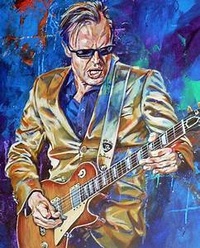
lario48- Extreme contributor

- Posts : 672
Join date : 2012-04-22
Age : 75
Location : Hayward, California
 Re: Post Appearance
Re: Post Appearance
lario48 wrote:Well, that sucks!

The "highlight" method works okay, thanks Zeb!
Hi
We could list "modules" like below.
- Code:
[center][b][size=24][color=red]Enter text here[/center][/b][/size][/color]
Enter text here
You copy & paste, edit if required (color/size etc).
Color - just replace Red with color of choice.
Size - shown below.
- Code:
[size=7]Tiny[/size] [size=9]Small[/size] [size=12]Normal[/size] [size=18]Large[/size] [size=24]Huge[/size]
Page 1 of 1
Permissions in this forum:
You cannot reply to topics in this forum|
|
|








 by
by 
