How to rip Blu-ray/DVD with both stereo and 5.1 surround sound in one go?
Page 1 of 1
 How to rip Blu-ray/DVD with both stereo and 5.1 surround sound in one go?
How to rip Blu-ray/DVD with both stereo and 5.1 surround sound in one go?
Question:
“How can I convert Blu-ray sound in one step surround AND stereo? I need the program only for converting Blu-rays for iTunes to watch on TV Sets and on iPads. And I don´t want to convert one film twice.”
Do you also have the same question? How to rip Blu-ray/DVD to stereo and 5.1 surround sound with one conversion?
Here we go!
Launch your Pavtube, hit “format” list and find Apple TV>Apple TV 2/3720P Dolby Digital Pass-through (*.m4v).
Yup it’s a M4V preset, h.264 encoded M4V file is well supported on iPad!
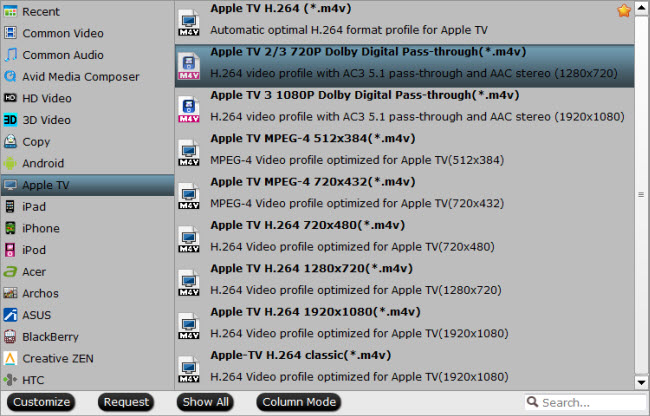
Let’s hit “Settings” icon. You will find a tip saying:
An AC-3 encoded audio track will also be included for Apple TV to pass-through Dolby Digital 5.1 sound, so that it will work in surround sound when Apple TV is connected to audio receiver, and also in stereo when Apple TV is connected with TV only.
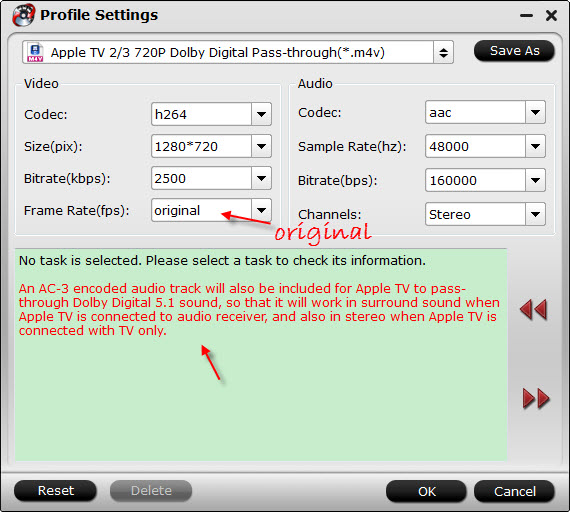
In another word, this preset will output a M4V file with two audio tracks, one stereo track for stereo devices like iPad, one 5.1 track for Apple TV playback. There’s no need to switch audio tracks manually, if you set your Apple TV right and connect audio receivers, it will play 5.1 surround sound automatically
Feel free to visit www.multipelife.com and download a trial ^^
“How can I convert Blu-ray sound in one step surround AND stereo? I need the program only for converting Blu-rays for iTunes to watch on TV Sets and on iPads. And I don´t want to convert one film twice.”
Do you also have the same question? How to rip Blu-ray/DVD to stereo and 5.1 surround sound with one conversion?
Here we go!
Launch your Pavtube, hit “format” list and find Apple TV>Apple TV 2/3720P Dolby Digital Pass-through (*.m4v).
Yup it’s a M4V preset, h.264 encoded M4V file is well supported on iPad!
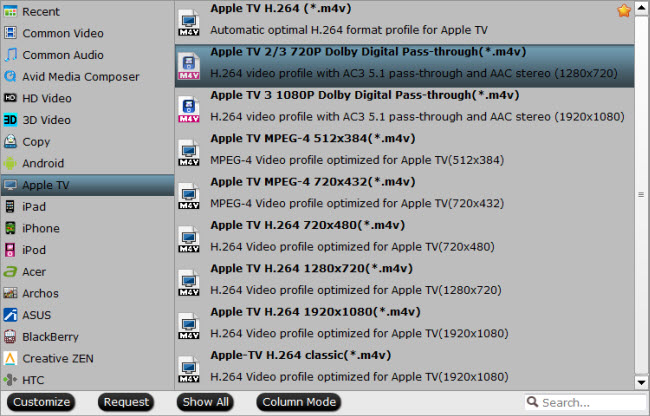
Let’s hit “Settings” icon. You will find a tip saying:
An AC-3 encoded audio track will also be included for Apple TV to pass-through Dolby Digital 5.1 sound, so that it will work in surround sound when Apple TV is connected to audio receiver, and also in stereo when Apple TV is connected with TV only.
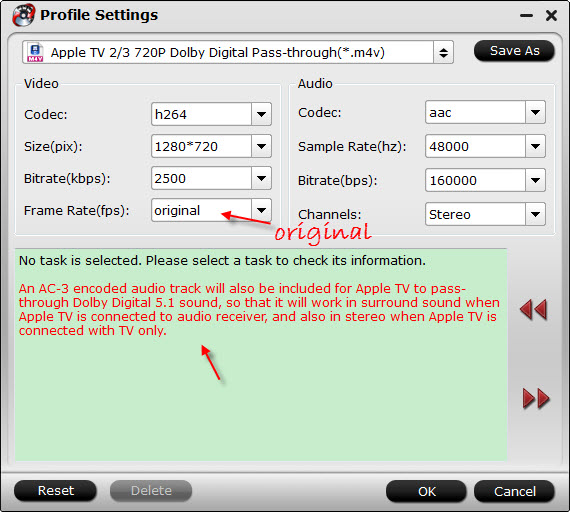
In another word, this preset will output a M4V file with two audio tracks, one stereo track for stereo devices like iPad, one 5.1 track for Apple TV playback. There’s no need to switch audio tracks manually, if you set your Apple TV right and connect audio receivers, it will play 5.1 surround sound automatically
Feel free to visit www.multipelife.com and download a trial ^^
Page 1 of 1
Permissions in this forum:
You cannot reply to topics in this forum|
|
|








 by
by 
