IE Security
Page 1 of 1
 IE Security
IE Security
Hi 
With recent events, some folk are concerned.
Does this include you?
Well with IE 10 / 11 (possibly earlier versions too).
Enable "Enhanced Protection Mode".
The steps that you have to take to turn on Enhanced Protection Mode:
1.To enable EPM in IE 10 or 11, click the Tools menu and then click Internet options.
2.In the Internet Options window, click the Advanced tab.
3.Scroll down the list of options until you see the Security section.
4.Look for the option to Enable Enhanced Protected Mode and click its checkbox to turn it on.
5.If you’re running IE 11 in a 64-bit version of Windows, you also need to click the checkbox to Enable 64-bit processes for Enhanced Protected Mode.
6.Restart IE to force the new setting to take effect.
In pictorial form:
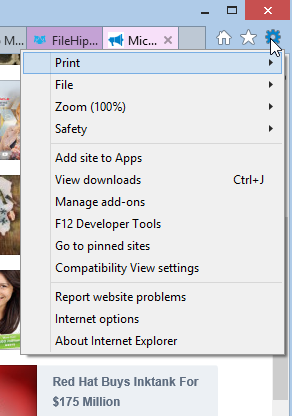
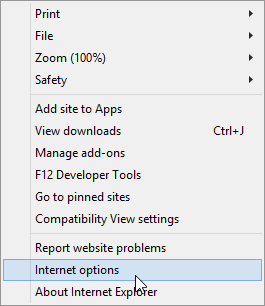
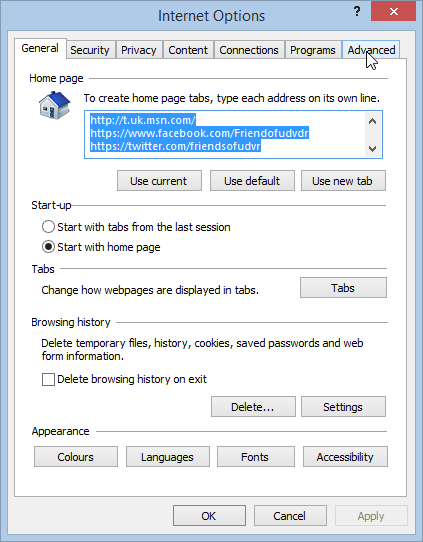
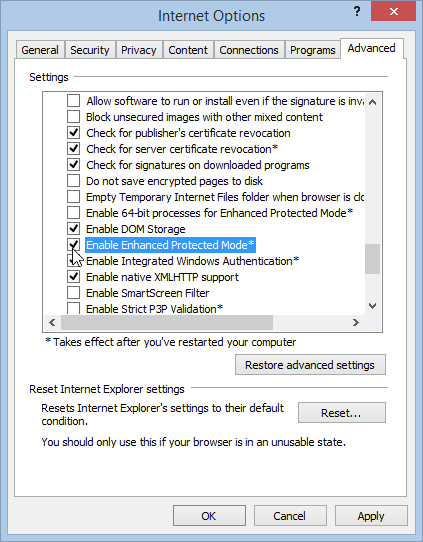
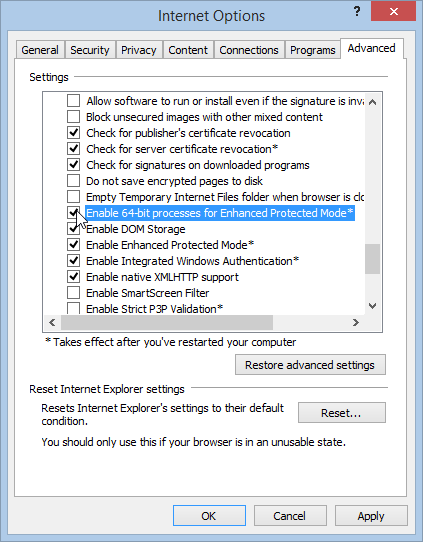
With recent events, some folk are concerned.
Does this include you?
Well with IE 10 / 11 (possibly earlier versions too).
Enable "Enhanced Protection Mode".
The steps that you have to take to turn on Enhanced Protection Mode:
1.To enable EPM in IE 10 or 11, click the Tools menu and then click Internet options.
2.In the Internet Options window, click the Advanced tab.
3.Scroll down the list of options until you see the Security section.
4.Look for the option to Enable Enhanced Protected Mode and click its checkbox to turn it on.
5.If you’re running IE 11 in a 64-bit version of Windows, you also need to click the checkbox to Enable 64-bit processes for Enhanced Protected Mode.
6.Restart IE to force the new setting to take effect.
In pictorial form:
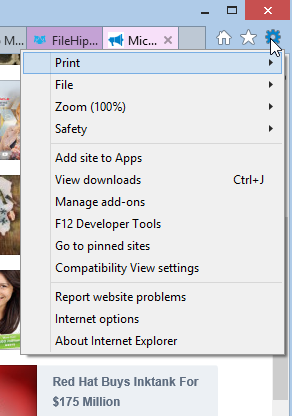
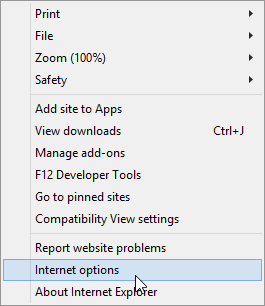
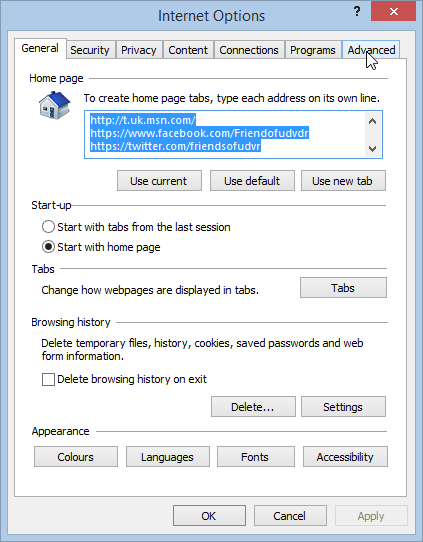
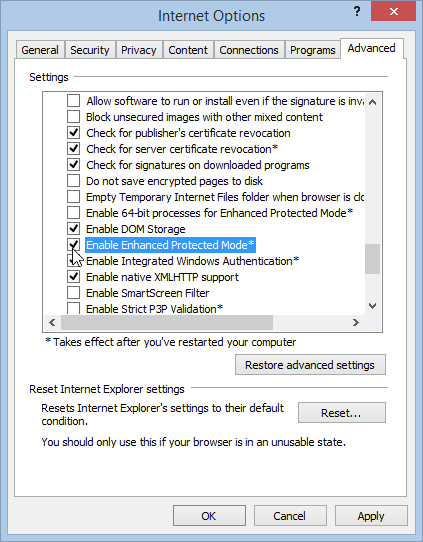
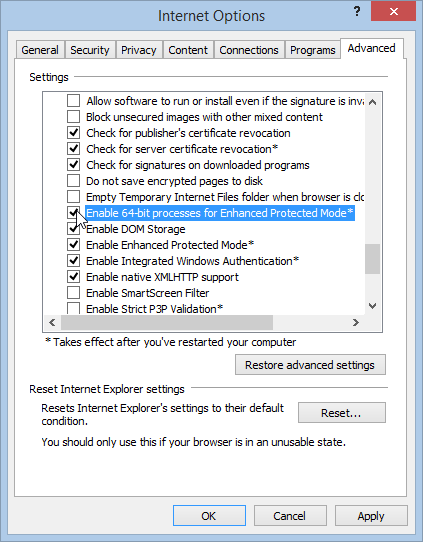
Page 1 of 1
Permissions in this forum:
You cannot reply to topics in this forum|
|
|








 by
by 
